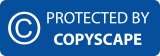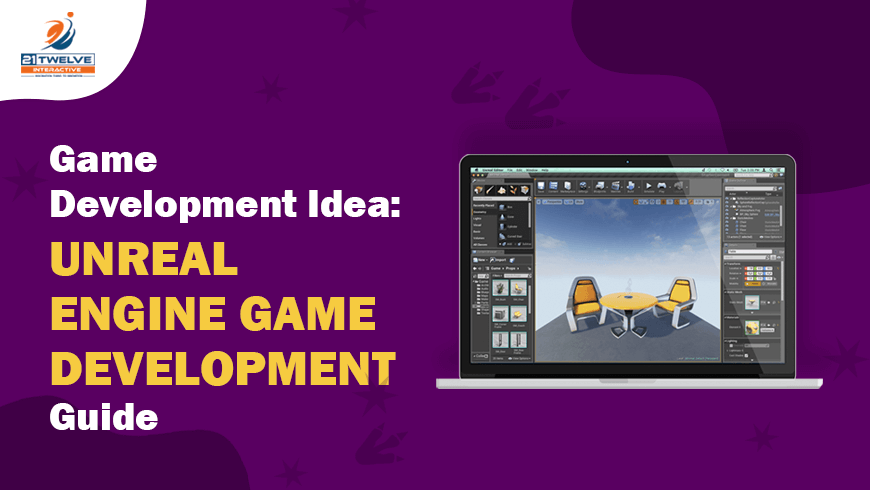
Are you prepared to begin creating FPS, RPG, retro-style, and other video games using the incredible Unreal Engine? Then you’re in for a real treat! One of the most widely used game development engines is Unreal Engine 4.
The Unreal Engine blueprinting system offers a simple environment for programmers and non-programmers to construct the game of their dreams. At the same time, its rich graphics features enable developers to create aesthetically spectacular games.
Additionally, until you sell $1 million of your product, the Engine is free, making it a fantastic option for any ambitious developer. But before you let the might of the Engine scare you, remember that everyone has to start somewhere and that this lesson is only the beginning.
Table of Contents
Unreal Engine- An introduction:
Unreal Engine was first created as a first-person shooter video game.. It is used to develop MMORPGs, RPGs, stealth games, and fighting games. The game’s code uses C++. Therefore, the usage of this game by game developers as an aid in game creation is widespread.
Currently, Unreal Engine has drawn a large number of game developers and artists. Users are permitted to create their games thanks to the wide variety of tools accessible in their toolbox.
It is most known for its extensive and simple customizability, and it offers various platform capabilities and the tools needed to produce HD AAA Games quickly. Most newcomers and novices choose this for their portfolio presentations and career launches.
It includes several techniques that provide consumers with a platform and enables them to operate the game. It also features a sizable, organized collection of tools and editors that assist users in managing their assets and customizing them to produce artwork for their games. The Engine’s components include a graphics engine, internet module, physics engine, sound Engine, input, and gameplay framework.
☛ Pros:
- The Engine has superior graphics and lighting right out of the box compared to other engines that require setup.
- It contains YouTube videos and up-to-date official documents. Thanks to a mix of plugins from the Unreal Marketplace and Unreal’s simple blueprints framework, beginners may use the Engine.
- Its editor is quick, even on Mac laptops, with minor setup changes.
- Source control is included in the editor.
- It has 3D, 2D, console, web, and mobile capabilities.
- For multi-developer pipelines, the Engine gives collaboration features within the editor.
- Outside of game production, it has a wide range of applications.
- The Engine is very configurable since its sources are available.
- The Engine is free, only demanding royalties until its most costly consumer license generates USD 1,000,000 in gross earnings.
☛ Cons:
- Some people see the C++ coding language of the Engine to be a hindrance, especially because competing engines offer many languages or the option to add support for more.
- Compared to competing engines, Unreal Engine 4 has a smaller community and user base.
- Unreal 4 has limitations for producing 2D games because it was designed primarily for 3D work.
- Smaller companies and independent studios choose Unity over Unreal, whereas enterprise users prefer Unreal over Unity.
Why Create Video Games Using Unreal Engine?
You may create projects with Unreal Engine for various platforms, including PC, PlayStation, Xbox, Nintendo Switch, iOS, and Android. The game industry extensively uses Unreal Engine because it allows developers to operate across several platforms.
In addition, you may create games using the Blueprint Visual Scripting system without writing a single line of code. However, more seasoned programmers typically use the C++ language.
This section also highlights Unreal Engine, where you can create games using two platforms. Unreal Engine is a great gaming engine for artists since it has strong capabilities for complex sceneries and effects.
In addition to all these capabilities, Unreal Engine has a large user base. The Unreal Engine community is very supportive of one another.
Most significantly, though, you can get all of these for nothing. Unreal Engine’s primary benefit is that it is free to use. Unreal Engine is free to use, regardless of whether you run a fantastic AAA game production firm or are a hobbyist game developer. Instead, they need 5% of your gaming revenue.
Unreal Engine also provides excellent capabilities that simplify creating virtual or augmented reality.In recent years, VR technology has advanced remarkably.. As a result, creating content for systems like Oculus Rift and HTC Vive is simple.
Unreal Engine’s material and rendering capabilities are based on the widely used PBR methodology. This technique enables the creation of instantaneously lifelike visuals. In addition, raytracing technology also allows for the maximum level of realism to be maintained.
GETTING UNREAL ENGINE: A GUIDE:
☛ Recommendations for Hardware and Software:
For installing Unreal Game Engine, the following hardware and software specifications are necessary:
- System of operation: Windows 10 (64-bit)
- Processor: Intel/AMD quad-core, 2.5 GHz or faster
- RAM: 8 GB
- Graphic card: A graphics card that is DirectX 11 or 12 compliant is required.
You will need some of these hardware components to start the Engine. In addition, you also require certain software features to create games with Unreal Engine, such as:
- Unfortunately, Visual Studio 2015 is no longer supported if you want to build games using Unreal Engine 4.
- Use Visual Studio 2017 version 15.6 or later or Visual Studio 2019.
- iTunes 12 or later is required to create games on the iOS operating system.
- Several DirectX modules and Visual C++ packages are installed together with Unreal Engine. These required programs are automatically installed when you install Unreal Engine using the Epic Games Launcher.
You must create an Epic Games account to use Unreal Engine. Enter your information and follow the instructions to establish a report on the Epic Games registration page, or sign in with your existing account on the Epic website.
Next, download the Epic Games launcher immediately if you still need it. The launcher is then required to manage your version and project files, download the Engine, and run the Engine.
You will be presented with a licensing option selection prompt when you click through to download the Engine from Epic’s website.
☛ LICENSING:
On March 2, 2015, Unreal Engine 4 and all upcoming upgrades became free. Nevertheless, specific licenses and other development requirements still come with royalties, and the royalty schemes vary depending on the right.
Unreal Engine users must adhere to the Agreement for Publishing and Agreement for Creator’s licenses. Although special requests are available for various use cases, these two types of customers make up the majority of users.
EULA for Unreal Engine Publishing. In addition to being free to use, this license entails a 5% royalty on your game or product’s sales following the first $1,000,000. You will be required to pay the royalties whether you create a game, asset, software, or product.
Other restrictions may impact how much money you could owe among the other agreements users must make in the publishing EULA before utilizing this license, such as ownership and crediting. In addition to being cost-free to use, this license is completely royalty-free. Under the terms of this agreement, creators may use the Engine to develop internal tools or free projects, provided that they do not resell their creations.
It implies that as long as you aren’t directly selling your project, you can use the Engine to experiment in your spare time or build internal tools to support a process at your firm.
Neither the Creator nor Publishing licenses may apply to your use of the Unreal Engine Store. However, there are also alternatives for bespoke licensing, which call for you to speak with Unreal and hammer out a unique agreement for usage in either games or other contexts.
☛ INSTALLATION:
After selecting the proper license, you must use the Epic Games launcher to install the Engine. Open the launcher if you have already installed it, or download it from the Epic website.
Unreal Engine 4 development may begin when the Engine has been installed.
Conclusion
You learned how to install the Unreal Engine and how to begin a new game project in this lesson on game development.
The field of game production calls for a great deal of effort and expertise. In this industry, Unreal Engine is a top-rated gaming engine. Therefore, it’s a wise choice to use this Engine for development. You still have a long way to go in your game development experience, but it will be entertaining.
Remember to look over the documentation on the Unreal Engine website. In addition, you can hire game developer for professional assistance.